Getting Started in CMM
What is the Contract Management Module (CMM)?
The Contract Management Module (CMM) is how we process contracts here at Western.
Whether it is a speaking engagement or larger equipment or maintenance request, all contracts must go through this system for approval. This ensures that risks are mitigated, duplicate software or products aren’t being purchased, and that we are adhering to the Washington State Laws which we must abide by as a state entity.
The Contract Management Module (CMM) can be found via the following pathways:
- Direct Link to the CMM Login (You can bookmark this direct link)
- Under the Business Services website/Contract Administration/Access the CMM
- In My Western in the Administrative Tools box
Before You Get Started
Before you can log in you need to be a registered user. To become a registered user, fill out this eSign Form and email us to register for CMM Training here.
Note: using the system requires that your pop-up blockers are off or the CMM site has been made a ‘trusted site’ on your computer.
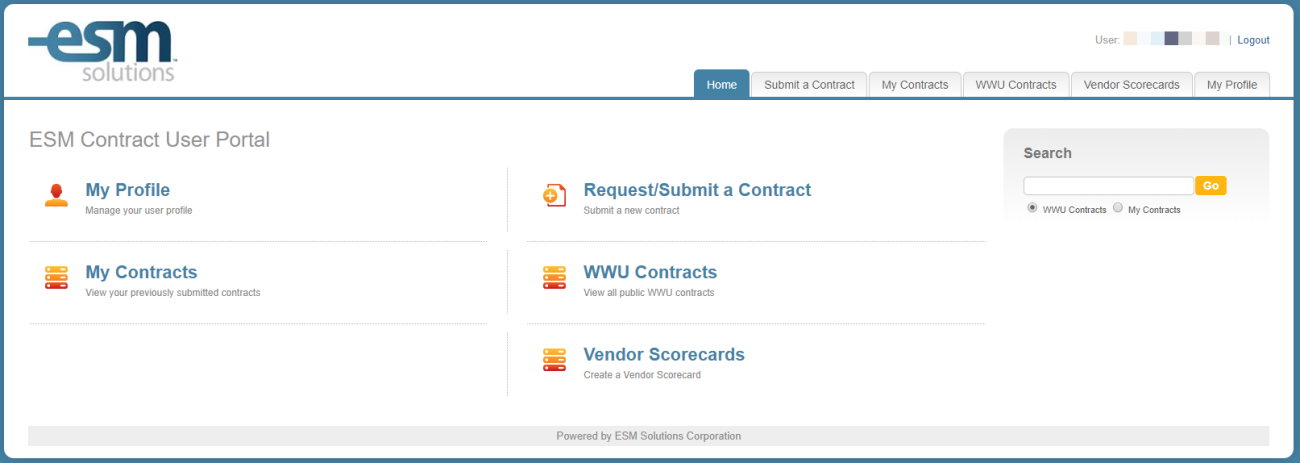
Upcoming CMM Training
Join us for CMM Mondays
Join us Mondays from 4-5pm for an open hour with your WWU Contracts Team.
This weekly catch up time is open for anyone to come in and ask any questions or bring any issues to the table. We're also happy to set up any one-on-one times to dive further into your specific questions or needs.
Email us at ContractAdmin@wwu.edu to receive the link to join us on Teams.
Submitting Contracts Online in CMM
Upcoming Training Dates:
- Contact us to set up a one-on-one training
Email us at ContractAdmin@wwu.edu to register for online training.
Approving Contracts Online in CMM
Upcoming Training Dates:
- Contact us to set up a one-on-one training
Email us at ContractAdmin@wwu.edu to register for online training.