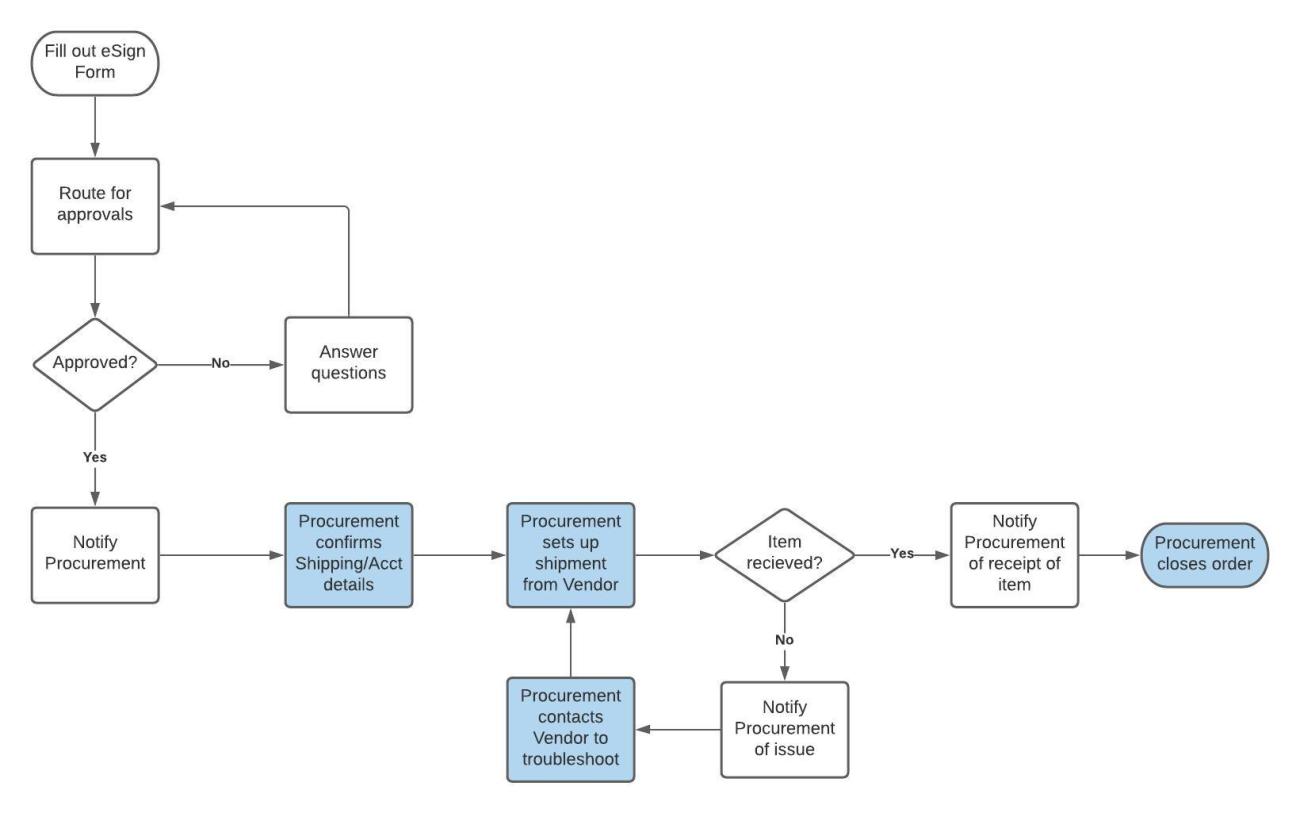Cell Phones & Wireless Devices
If you need to request a cell phone or wireless device, you will need to complete a few steps before being sent your new device.
-
To start you must fill out a Request for Department Wireless Device eSign Form and route it for approvals.
-
Once approved, you will need to reach out to the Procurement Department (you can reach Lerin Swiackey directly via email).
-
Procurement will confirm the shipping details and accounting information, then reach out to the vendor to secure the shipment.
-
Finally, once you receive your order, notify Procurement once more that it has been received and they will close the order in the system.
Department Wireless Device Responsibilities
Please Note - each department is responsible for maintaining their own Account# and Users for their wireless devices. This includes:
- Timely payment of your Account
- Maintaining your Account ownership and keeping up to date with current responsible person in your department
- Keeping your lines up to date (who is using which device)
- Notifying Procurement when a change is needed in Account ownership and/or a new user for the Account is needing to be set up
Request for Department Wireless Device Process